-
UID:317649
-
- 注册时间2020-06-19
- 最后登录2026-02-11
- 在线时间1927小时
-
-
访问TA的空间加好友用道具

|
简介:FRED作为COM组件可以实现与Excel、VB、Matlab等调用来完成庞大的计算任务或画图,本文的目的是通过运行一个案例来实现与Matlab的相互调用,在此我们需要借助脚本来完成,此脚本为视为通用型脚本。 ��1oS/`)�� `uFdw�O'DD 配置:在执行调用之前,我们需要在Matlab命令行窗口输入如下命令: pmM9,6�P4@ enableservice('AutomationServer', true) >z03�{=sAN enableservice('AutomationServer') E./2jCwI(Y 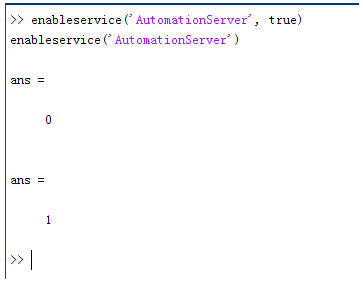 |4JEU3\�$ 结果输出为1,这种操作方式保证了当前的Matlab实体可以用于通信。 Q8�NX)���R
XX�@ZQ�cN 在winwrp界面,为增加和使用Matlab类型的目录库,我们需要如下步骤:
Hz~zu{;{J 1. 在FRED脚本编辑界面找到参考. ��:h$$J
lP 2. 找到Matlab Automation Server Type Library IP�k4
�;�, 3. 将名字改为MLAPP �;j�XgAAz7 ixFi{_���� @�F�eTz[� 在Matlab里面有两种常用的数据发送选项PutWorkspaceData 及PutFullMatrix,PutWorkspaceData适用于存储一般的数据在工作区,并赋予其为变量,PutFullMatrix试用于复数数据。 eDMO]�5}Ht 6<���]l�W� |4JEU3\�$ 结果输出为1,这种操作方式保证了当前的Matlab实体可以用于通信。 Q8�NX)���R
XX�@ZQ�cN 在winwrp界面,为增加和使用Matlab类型的目录库,我们需要如下步骤:
Hz~zu{;{J 1. 在FRED脚本编辑界面找到参考. ��:h$$J
lP 2. 找到Matlab Automation Server Type Library IP�k4
�;�, 3. 将名字改为MLAPP �;j�XgAAz7 ixFi{_���� @�F�eTz[� 在Matlab里面有两种常用的数据发送选项PutWorkspaceData 及PutFullMatrix,PutWorkspaceData适用于存储一般的数据在工作区,并赋予其为变量,PutFullMatrix试用于复数数据。 eDMO]�5}Ht 6<���]l�W� 图 编辑/参考 . v�V�|hSc -~�0^P,�yQ 现在将脚本代码公布如下,此脚本执行如下几个步骤: S�!UaH>Rh� 1. 创建Matlab服务器。 �^�c<Ve'-� 2. 移动探测面对于前一聚焦面的位置。 ��^�y::jK� 3. 在探测面追迹光线 'V���{W-W< 4. 在探测面计算照度 A�<{{iBEI` 5. 使用PutWorkspaceData发送照度数据到Matlab �pb}*\/�s 6. 使用PutFullMatrix发送标量场数据到Matlab中 �DF= *_,2/ 7. 用Matlab画出照度数据 �%A`+WYeuX 8. 在Matlab计算照度平均值 �uYN`��:b8 9. 返回数据到FRED中 Q?vlfZR�`8 Wc#24:OKe3 代码分享: ~���a�:��� ��E
fDH��6 Option Explicit \85i+q:LuA "[�J^YKo�F Sub Main UfGkTwo�o= tA;}h7/Lc~ Dim ana As T_ANALYSIS oxs#�866x Dim move As T_OPERATION W4���S,6(� Dim Matlab As MLApp.MLApp Upe%r�C�(� Dim detNode As Long, detSurfNode As Long, anaSurfNode As Long Yt�k�v�!]" Dim raysUsed As Long, nXpx As Long, nYpx As Long SU0�
h�ma8 Dim irrad() As Double, imagData() As Double, reals() As Double, imags() As Double 2E�S���o2� Dim z As Double, xMin As Double, xMax As Double, yMin As Double, yMax As Double p2eGm-�Erq Dim meanVal As Variant X8|,�� ��� 0S"MC9beg Set Matlab = CreateObject("Matlab.Application") U/U�);frH� �t_^4�`dW` ClearOutputWindow ���
e��p�8 C��Tb%(<r� 'Find the node numbers for the entities being used. �L,\�Iasv detNode = FindFullName("Geometry.Screen") q��m}@!z^� detSurfNode = FindFullName("Geometry.Screen.Surf 1") A�"]YM�'. anaSurfNode = FindFullName("Analysis Surface(s).Analysis 1") &Jj<h�:� * >6��T8^N�t 'Load the properties of the analysis surface being used. >7|�VR:U?B LoadAnalysis anaSurfNode, ana eFgA 8k�Y) 3BI1fXT4=j 'Move the detector custom element to the desired z position. K0�~rN.C!0 z = 50 �It���(_�v GetOperation detNode,1,move 4 �K�iY6�) move.Type = "Shift" d�N ��q$}� move.val3 = z K1KreY�lF SetOperation detNode,1,move By���|4�m� Print "New screen position, z = " &z X�vu���(vA &d!GImcxQ� 'Update the model and trace rays. S�[gx{Bxiw EnableTextPrinting (False) �a(nlT�Mfu Update ��7�.O�p�< DeleteRays 1zv'.uu.,� TraceCreateDraw 4�RO}<$Nx} EnableTextPrinting (True) �i5Gg�f"![ la��!~\wpa 'Calculate the irradiance for rays on the detector surface. 9��*�g�Z-# raysUsed = Irradiance( detSurfNode, -1, ana, irrad ) P
pb�\�6|* Print raysUsed & " rays were included in the irradiance calculation. FrS]|=LJhX ?,mmYW6TjB 'When using real number data to send to MATLAB, it is simplest to use PutWorkspaceData. 79gT+~z��� Matlab.PutWorkspaceData("irradiance_pwd","base",irrad) [,�Gg^*umS +(Ae4{z"1+ 'PutFullMatrix is more useful when actually having complex data such as with 0�mE 0� j� 'scalar wavefield, for example. Note that the scalarfield array in MATLAB [0!�(��xp^ 'is a complex valued array. y(�#��e}z: raysUsed = ScalarField ( detSurfNode, -1, ana, reals, imags ) �_�6Sp �QW Matlab.PutFullMatrix("scalarfield","base", reals, imags ) j#|Z�P-=1_ Print raysUsed & " rays were included in the scalar field calculation." S��jqpe�c8 (�.:e,l{U% 'Calculate plot characteristics from the T_ANALYSIS structure. This information is used H_a[)�DT�� 'to customize the plot figure. 1EK��*g�;H xMin = ana.posX+ana.AcellX*(ana.Amin-0.5) r�!v\"6:OM xMax = ana.posX+ana.AcellX*(ana.Amax+0.5) z/-=%g >HA yMin = ana.posY+ana.BcellY*(ana.Bmin-0.5) ����?<��!| yMax = ana.posY+ana.BcellY*(ana.Bmax+0.5) y29m�/i�:� nXpx = ana.Amax-ana.Amin+1 Q �&�8�-\ nYpx = ana.Bmax-ana.Bmin+1 e~O�pofJNb �Jy�)/�%p~ 'Plot the data in Matlab with some parameters calculated from the T_ANALYSIS V3Bz
Mw\9r 'structure. Set the axes labels, title, colorbar and plot view. >4�TO=��i� Matlab.Execute( "figure; surf(linspace("&xMin &","&xMax &","&nXpx &"),linspace("& yMin &"," & yMax & "," & nYpx & "),irradiance_pwd, 'EdgeColor', 'None');" ) /~1+i'7V., Matlab.Execute( "xlabel('X Position (" & GetUnits() & ")')" ) : Matlab.Execute( "ylabel('Y Position (" & GetUnits() & ")')" ) : Matlab.Execute( "zLabel( 'Irradiance' )" ) �5BIY<B+�i Matlab.Execute( "title('Detector Irradiance')" ) �1�MFbQs^� Matlab.Execute( "colorbar" ) ��� wwqEl( Matlab.Execute( "view(2)" ) 8��1F�9uM0 Print "" �=;L|gtH" Print "Matlab figure plotted..." [^�i��N}Lz -�"x$Zn�HU 'Have Matlab calculate and return the mean value. ZJoM?g~WFI Matlab.Execute( "irrad = mean(mean(irradiance_pwd));" ) :�gv"M8AP� Matlab.GetWorkspaceData( "irrad", "base", meanVal ) �).�O)�p�9 Print "The mean irradiance value calculated by Matlab is: " & meanVal ~N4���m1s" ���w0.
�u\ 'Release resources tQV�VhXQ7� Set Matlab = Nothing P55fL-vo|} �PCA�4k.,T End Sub �K/$�KI7�P
(3e�2c�� 最后在Matlab画图如下: � " bG2�: +`4A$#�$+y 并在工作区保存了数据: sO��Y:e/_F BT$_�@%ea& 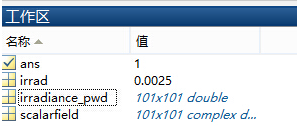 @�Qe0! (_= @�Qe0! (_=
�DU^l�oB�+ 与FRED中计算的照度图对比: ��ceA9)��{ SbZ6t$"��� 例: ��y_,bu^+* M�V��"=19] 此例系统数据,可按照此数据建立模型 +ZYn? #�IQ
]e3Ax�(�i) 系统数据 "@ka�H�If[
KvS����G�; HW|IILFB�� 光源数据: jPeYmv�]�� Type: Laser Beam(Gaussian 00 mode) x-c"%�Z|� Beam size: 5; ��:��Ud��F Grid size: 12; Kw}'W
8`�c Sample pts: 100; �~���&O�%N 相干光; �rqq1T�R�g 波长0.5876微米, CTK;dM'�uQ 距离原点沿着Z轴负方向25mm。 k)u�[�0}�� �L�];b<�*d 对于执行代码,如果想保存图片,请在开始之前一定要执行如下代码: '�-6~tWC~7 enableservice('AutomationServer', true) & kIFc�d�@ enableservice('AutomationServer') YIE<pX4Q7) YIE<pX4Q7)
|