-
UID:317649
-
- 注册时间2020-06-19
- 最后登录2025-12-22
- 在线时间1894小时
-
-
访问TA的空间加好友用道具

|
简介:FRED作为COM组件可以实现与Excel、VB、Matlab等调用来完成庞大的计算任务或画图,本文的目的是通过运行一个案例来实现与Matlab的相互调用,在此我们需要借助脚本来完成,此脚本为视为通用型脚本。 ~L7@,��d�: -��T+7��u 配置:在执行调用之前,我们需要在Matlab命令行窗口输入如下命令: =
gbB)u-Pc enableservice('AutomationServer', true) vk]�vtjf&% enableservice('AutomationServer') 'g7eN@Wh.z 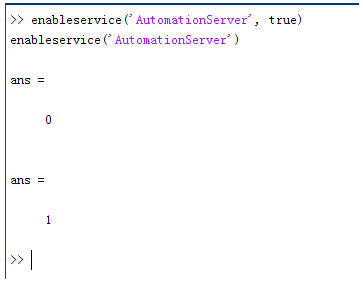 �AQ`
�`Dp 结果输出为1,这种操作方式保证了当前的Matlab实体可以用于通信。 � �]H��_|E <JNiW8� PG 在winwrp界面,为增加和使用Matlab类型的目录库,我们需要如下步骤: �Uo�Sz��xL 1. 在FRED脚本编辑界面找到参考. ? j8S.�d�~ 2. 找到Matlab Automation Server Type Library @#C�Z7~H�n 3. 将名字改为MLAPP wSwDhOX=�� #y:,owo3�I -�=)Al^V4T 在Matlab里面有两种常用的数据发送选项PutWorkspaceData 及PutFullMatrix,PutWorkspaceData适用于存储一般的数据在工作区,并赋予其为变量,PutFullMatrix试用于复数数据。 QaYUc�ma~n D�trR< �&m �AQ`
�`Dp 结果输出为1,这种操作方式保证了当前的Matlab实体可以用于通信。 � �]H��_|E <JNiW8� PG 在winwrp界面,为增加和使用Matlab类型的目录库,我们需要如下步骤: �Uo�Sz��xL 1. 在FRED脚本编辑界面找到参考. ? j8S.�d�~ 2. 找到Matlab Automation Server Type Library @#C�Z7~H�n 3. 将名字改为MLAPP wSwDhOX=�� #y:,owo3�I -�=)Al^V4T 在Matlab里面有两种常用的数据发送选项PutWorkspaceData 及PutFullMatrix,PutWorkspaceData适用于存储一般的数据在工作区,并赋予其为变量,PutFullMatrix试用于复数数据。 QaYUc�ma~n D�trR< �&m 图 编辑/参考 �z��IE{�U� �;ZVT�[gi* 现在将脚本代码公布如下,此脚本执行如下几个步骤: p,'Z{7�H�G 1. 创建Matlab服务器。 �HX�&G
� k 2. 移动探测面对于前一聚焦面的位置。 Sl7x��>��= 3. 在探测面追迹光线 Sq� Y$\&%� 4. 在探测面计算照度 FC B�sC#�� 5. 使用PutWorkspaceData发送照度数据到Matlab 2M��Q
Xt�K 6. 使用PutFullMatrix发送标量场数据到Matlab中 8\H*Z2yF+� 7. 用Matlab画出照度数据 ^+�'�[�:rE 8. 在Matlab计算照度平均值 f}�C�$!Lhs 9. 返回数据到FRED中 yy*�8A��w} -fm1T�|># 代码分享: {Jx��-Zo>' f�KYR��DGn Option Explicit VsJ4s�b��7 "y��tPS~�� Sub Main �p6�Ie�?Gg 0!�fT:R��a Dim ana As T_ANALYSIS �6� J
B"qd Dim move As T_OPERATION R5K�Oa�i�! Dim Matlab As MLApp.MLApp �K\3N_ztu� Dim detNode As Long, detSurfNode As Long, anaSurfNode As Long [S<1|hk
s( Dim raysUsed As Long, nXpx As Long, nYpx As Long *\�!>2�2* Dim irrad() As Double, imagData() As Double, reals() As Double, imags() As Double `E�J.L6j$' Dim z As Double, xMin As Double, xMax As Double, yMin As Double, yMax As Double �U-mZO7�y! Dim meanVal As Variant 7kDqgod^A�
}\$C�U�
N Set Matlab = CreateObject("Matlab.Application") A$=�h'��!$ 3<��%�ci&B ClearOutputWindow #P��JH�wvr �
'K�7�m!y 'Find the node numbers for the entities being used. K�}j�["p<! detNode = FindFullName("Geometry.Screen") N R0"yJV> detSurfNode = FindFullName("Geometry.Screen.Surf 1") �)nM<qaI{� anaSurfNode = FindFullName("Analysis Surface(s).Analysis 1") m�Y��1Gm|� t|j�p�]Vp� 'Load the properties of the analysis surface being used. 0`�y*7.Ip� LoadAnalysis anaSurfNode, ana yRyU�O�T�K F�B�P'�AL| 'Move the detector custom element to the desired z position. k�m,I75�o. z = 50 � gmW�-#. GetOperation detNode,1,move �V�=�cJ�dF move.Type = "Shift" uK;&�L?W�B move.val3 = z 6a!b20IZh� SetOperation detNode,1,move ��KK�caj�N Print "New screen position, z = " &z �089 <B& < F��+�Dke>j 'Update the model and trace rays. &)ED||r,�� EnableTextPrinting (False) �2K
VX���� Update ~4V-{-=0a7 DeleteRays 9pMXjsE��� TraceCreateDraw pt_]��&3\e EnableTextPrinting (True) �ya'Ma<4�� 8quH��#IhB 'Calculate the irradiance for rays on the detector surface. �%F2T`?t:� raysUsed = Irradiance( detSurfNode, -1, ana, irrad ) &y&pjo6v1 Print raysUsed & " rays were included in the irradiance calculation. -SlAt$I�J� s^�R$u"pFs 'When using real number data to send to MATLAB, it is simplest to use PutWorkspaceData. 4L��_A�hX7 Matlab.PutWorkspaceData("irradiance_pwd","base",irrad) k�@
So� l6 uGU-�M�C�* 'PutFullMatrix is more useful when actually having complex data such as with #�\�l#f8(l 'scalar wavefield, for example. Note that the scalarfield array in MATLAB dh-?��_|�" 'is a complex valued array. u/.# zn@9h raysUsed = ScalarField ( detSurfNode, -1, ana, reals, imags ) U�_�C[9Z'P Matlab.PutFullMatrix("scalarfield","base", reals, imags ) dthtW�nB@� Print raysUsed & " rays were included in the scalar field calculation." ecMp�U8}rR fJK;�[*&Y� 'Calculate plot characteristics from the T_ANALYSIS structure. This information is used -_��^�#7]� 'to customize the plot figure. 49�tJ+J-�N xMin = ana.posX+ana.AcellX*(ana.Amin-0.5) ql� �I1<Jx xMax = ana.posX+ana.AcellX*(ana.Amax+0.5) o��\�N^Uu� yMin = ana.posY+ana.BcellY*(ana.Bmin-0.5) s��Uk&NM%> yMax = ana.posY+ana.BcellY*(ana.Bmax+0.5) D�CS�mEy`. nXpx = ana.Amax-ana.Amin+1 c�XIuGvE&= nYpx = ana.Bmax-ana.Bmin+1 U&o�~U] rm kIJ�=]wU|v 'Plot the data in Matlab with some parameters calculated from the T_ANALYSIS ?`3G5at)9f 'structure. Set the axes labels, title, colorbar and plot view. Z��\S'H�NU Matlab.Execute( "figure; surf(linspace("&xMin &","&xMax &","&nXpx &"),linspace("& yMin &"," & yMax & "," & nYpx & "),irradiance_pwd, 'EdgeColor', 'None');" ) �x �}�.&?m Matlab.Execute( "xlabel('X Position (" & GetUnits() & ")')" ) : Matlab.Execute( "ylabel('Y Position (" & GetUnits() & ")')" ) : Matlab.Execute( "zLabel( 'Irradiance' )" ) �RV>n Op}R Matlab.Execute( "title('Detector Irradiance')" ) MZ:Ty,pw:O Matlab.Execute( "colorbar" ) },�%,��v2} Matlab.Execute( "view(2)" ) 9/PX~�j9O? Print "" �*(o��^w'5 Print "Matlab figure plotted..." �J?�/NJ-F ��|[�i��Ei 'Have Matlab calculate and return the mean value. q
r�F:=?`E Matlab.Execute( "irrad = mean(mean(irradiance_pwd));" ) rI'kZ��0&� Matlab.GetWorkspaceData( "irrad", "base", meanVal ) w������pf� Print "The mean irradiance value calculated by Matlab is: " & meanVal }_fV�v{D
� �FPkig�`(3 'Release resources ��:Tdl84�� Set Matlab = Nothing +:3p*x�%1H ��y�HnN7&� End Sub F>U*����Wy �@N6KZn�|R 最后在Matlab画图如下: :MI��LOwF� �K_}�81|=� 并在工作区保存了数据: ge�[&og/$� B&�sa|'�0U 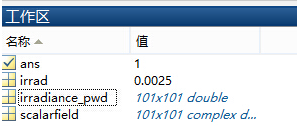 R�_duPaWc@ R�_duPaWc@
fl7�1�{jJ_ 与FRED中计算的照度图对比: IF�kU8EK&B w��-�5_Ru� 例: :9W)CwZ)V &t@|�/~%[� 此例系统数据,可按照此数据建立模型 �lTZcbaO?]
~-�BIU�Z; 系统数据 ��X({R�+��
D�w&_6\F@ e$4�l[&kH_ 光源数据: pu�K /;nns Type: Laser Beam(Gaussian 00 mode) ��f���/pr� Beam size: 5;
�fY�zZ�W� Grid size: 12; #4{9l
SbU� Sample pts: 100; q&@q��/9kz 相干光; +f\r?8��s� 波长0.5876微米, �2K�QpmNN� 距离原点沿着Z轴负方向25mm。 o%l|16�D�R '+iqbc�Ud, 对于执行代码,如果想保存图片,请在开始之前一定要执行如下代码: G;�;iGN�� enableservice('AutomationServer', true) ��0�[!�38� enableservice('AutomationServer') ���J�0yo@O g�({dD��;�
�7_]�Bu<{f QQ:2987619807 K�� Z�Q
`�
|